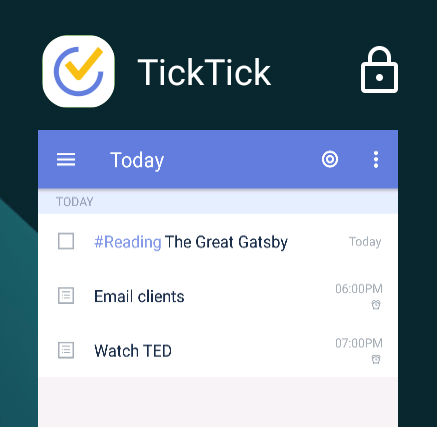-
AddTickTicktoProtected apps
Steps: Phone accelerator - Settings - Protected apps - Allow TickTick to keep running after the screen is turned off
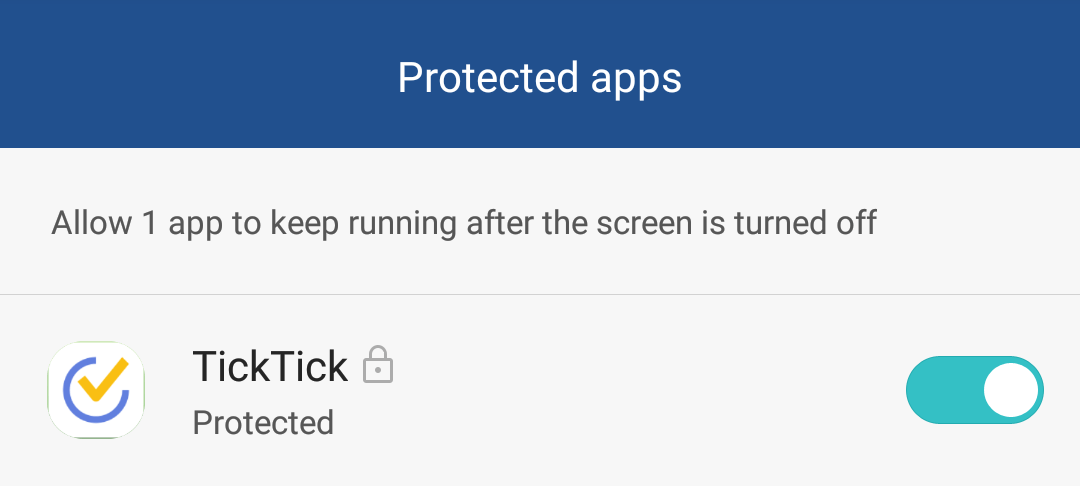
-
Add TickTicktoAutorun apps
Steps: Startup manager - Allow TickTick to run automatically after the phone starts up
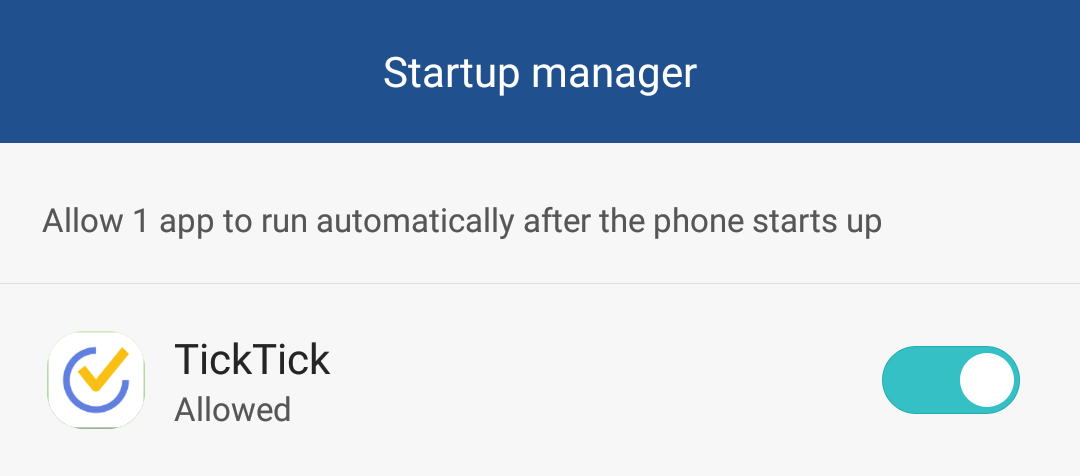
-
ChooseNormalpower plan inPower saving
Steps: Power saving - Normal
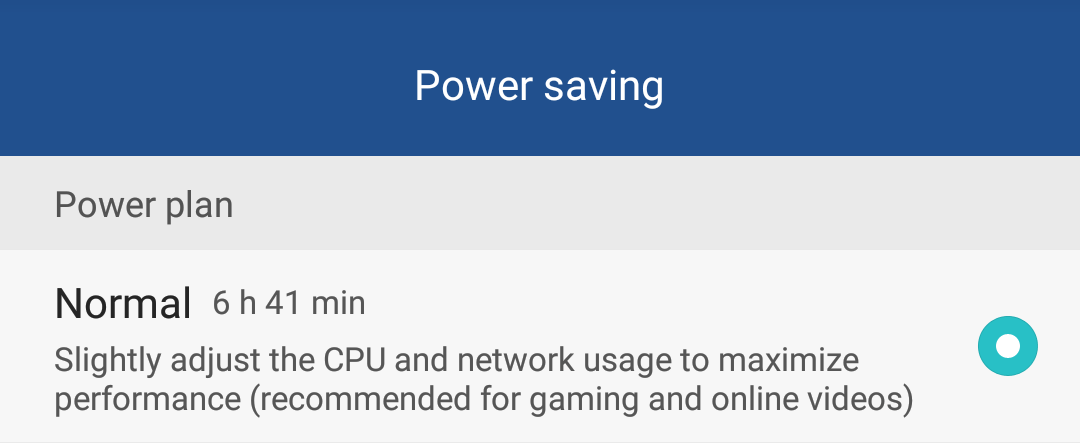
-
Lock TickTick in the system background (Make sure to do it, otherwise reminders will not work)
Steps: Click the system Square virtual key when running TickTick, then click the Lock icon at the top-right corner on TickTick in system background to lock (or you need to swipe down TickTick to lock on some devices)